To run Windows 11, the following Hardware Requirements must be met:
- You need a processor that's 64-bit and runs at a speed of 1 GHz or faster.
- DirectX 12 compatible graphics card with support for WDDM 2.0 or later
- Make sure your screen has a resolution of at least 720p.
- Internet connection for updates and features
- UEFI firmware with Secure Boot
- Biometric authentication device (optional)
- Compatible with Wi-Fi 6 (802.11ax)
- Compatible with Bluetooth 5.0 or later
If the above requirements meet, then you can be processed with the following easy steps:
1. Create a bootable USB drive or DVD with the Windows 11 installation media.

2. Back up important files and data from your current operating system.
3. Restart your computer and press the appropriate key from the keyboard to enter the boot menu (usually the F2 or F12 key).
4. After booting from the installation media. Follow the on-screen instructions to your language keyboard layout and other preference.
5. Accept the license terms Next, you will be prompted to accept the license terms for Windows 11.
6. Choose the type of installation You will then be prompted to choose the type of installation you want to perform.
7. Partition and format the hard drive. This process will erase all data on the hard drive, so be sure to back up any important files or data beforehand.
8. Wait for the installation to complete Once you have completed the above steps, the installation process will begin. The duration might vary, relying on your computer's speed and the size of the installation files.
9. After the installation is complete, you will be prompted to configure your settings, such as your account name and password, as well as your time zone and network settings.
10. Now that Windows 11 is installed, you can enjoy all of its new features and enhancements. Remember to keep your system updated, and back up your files regularly.






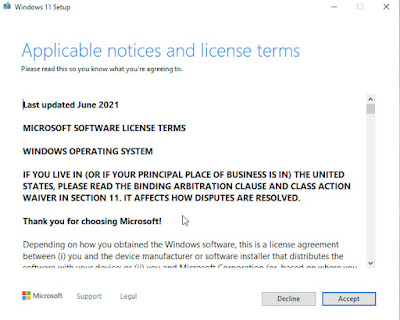











0 Comments